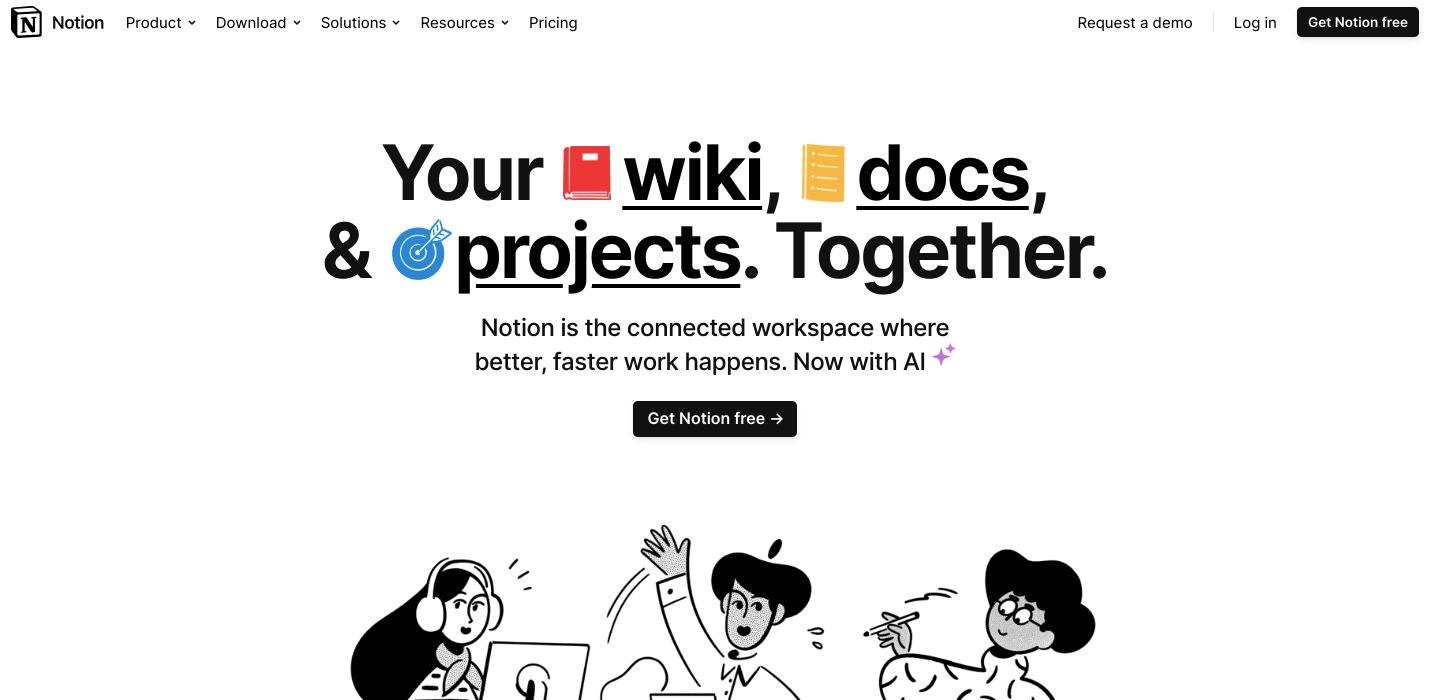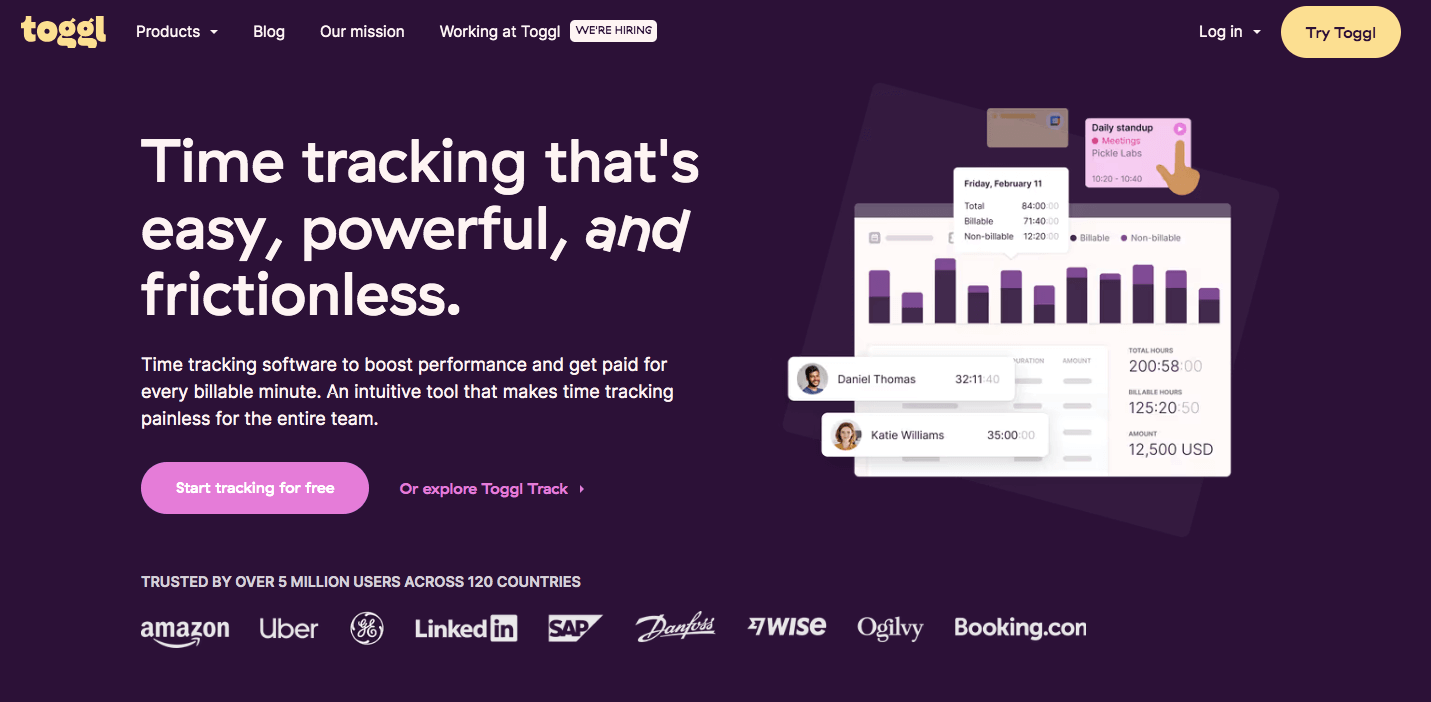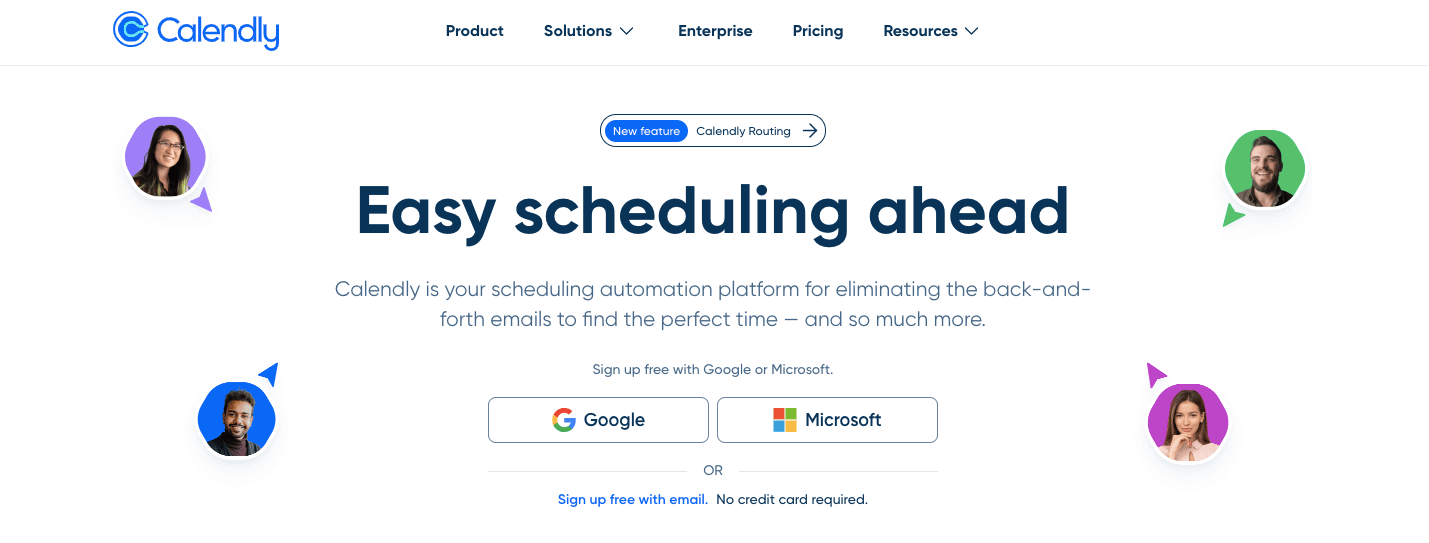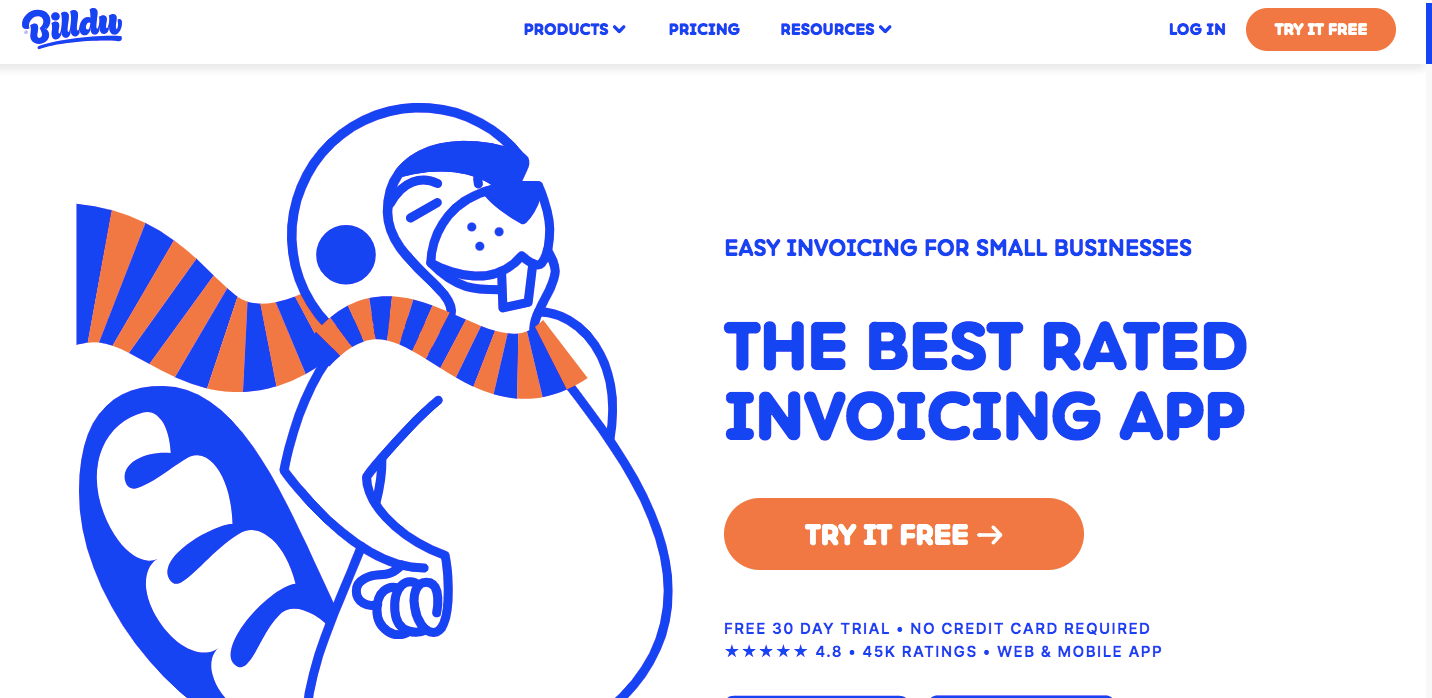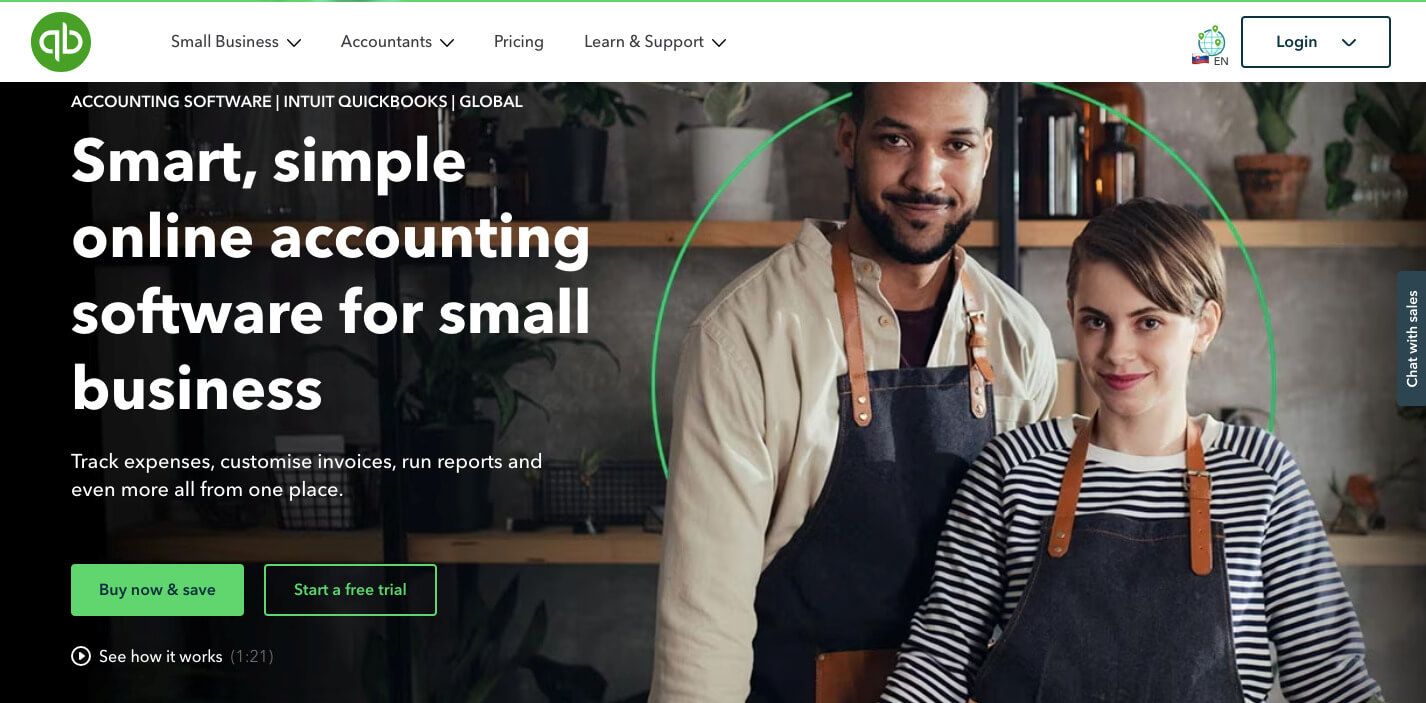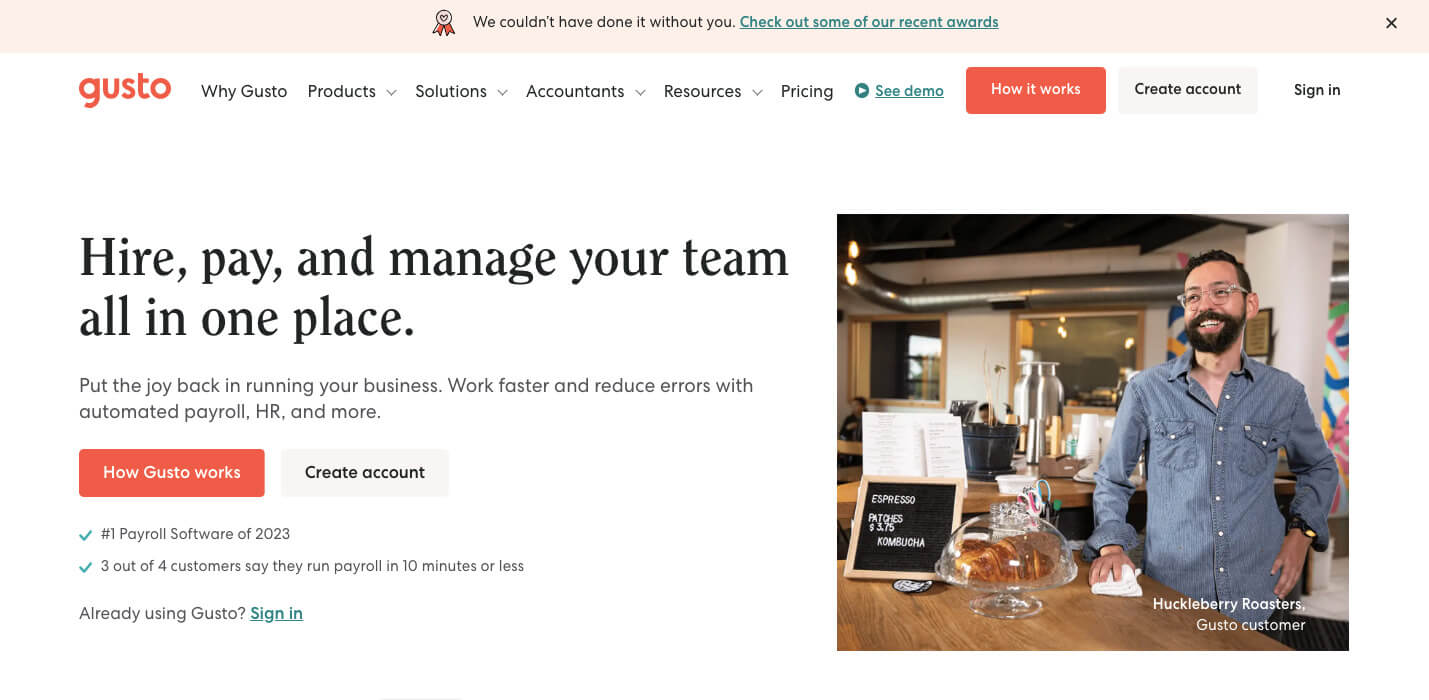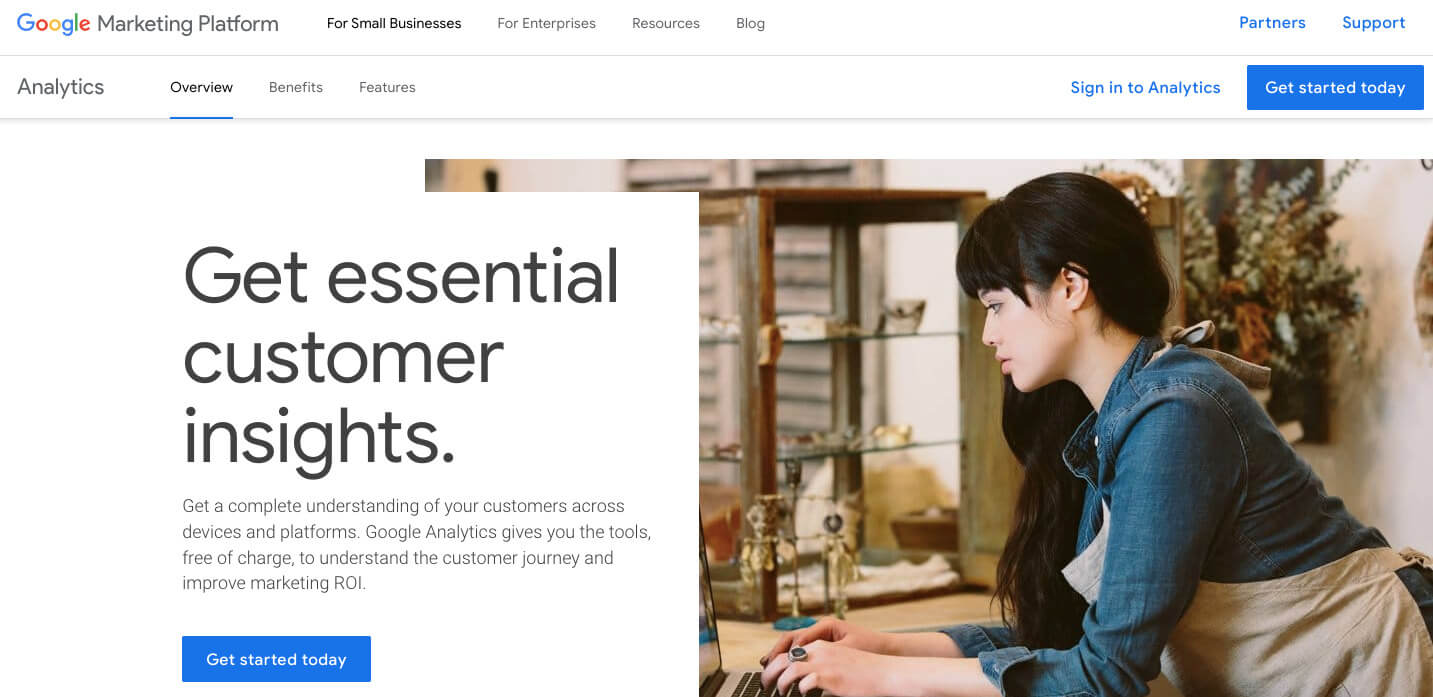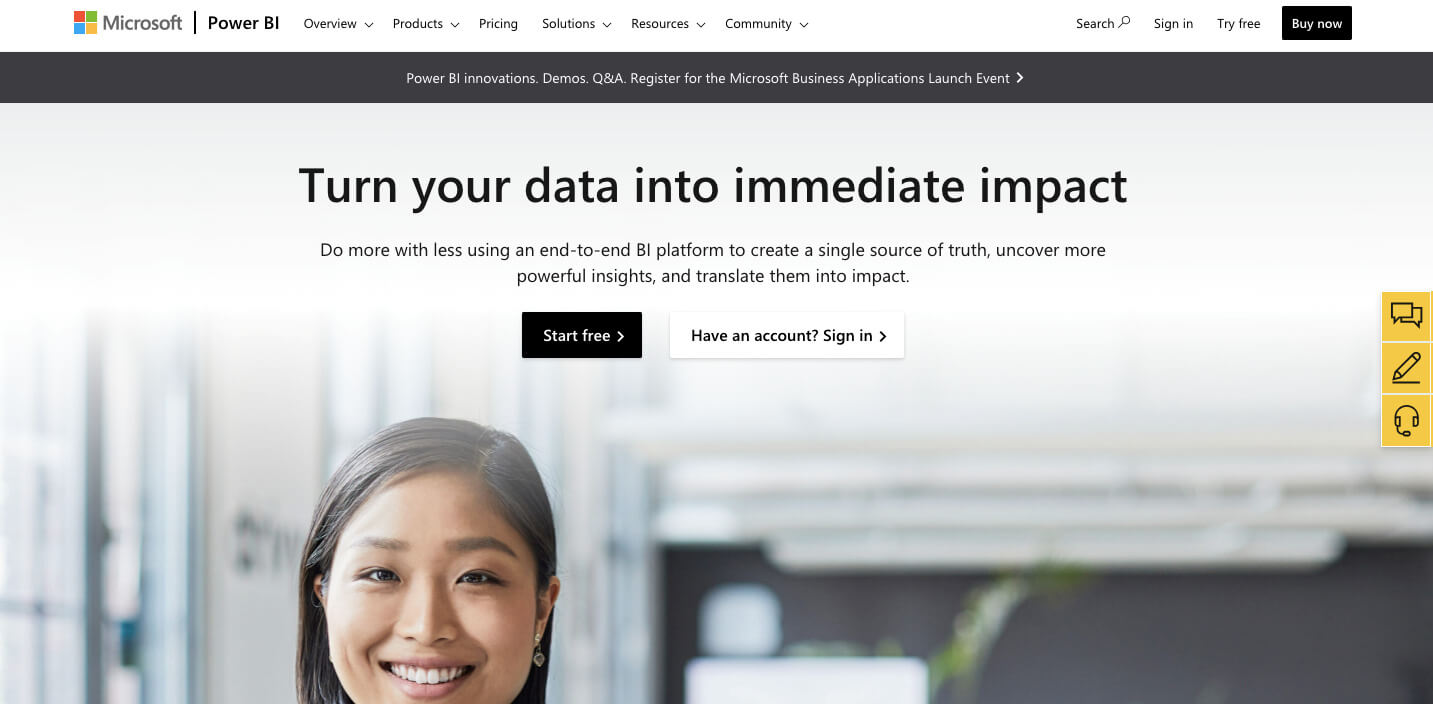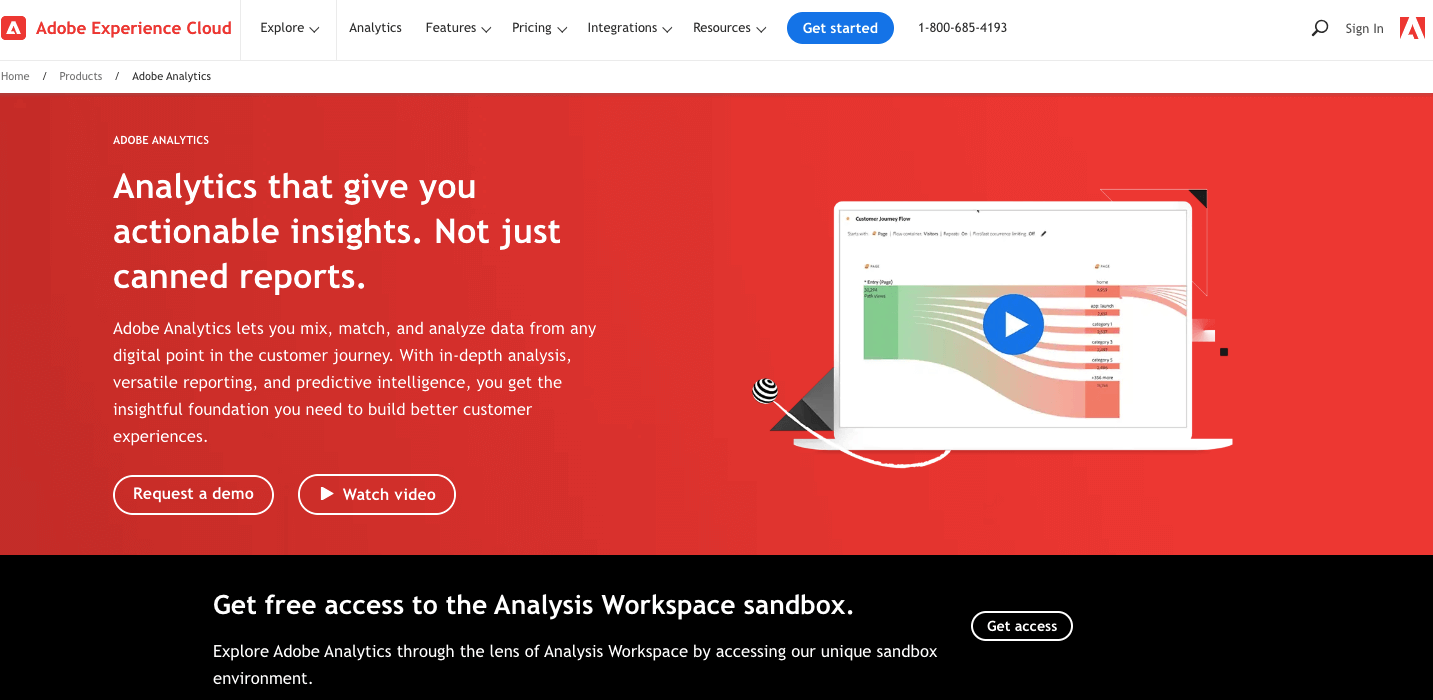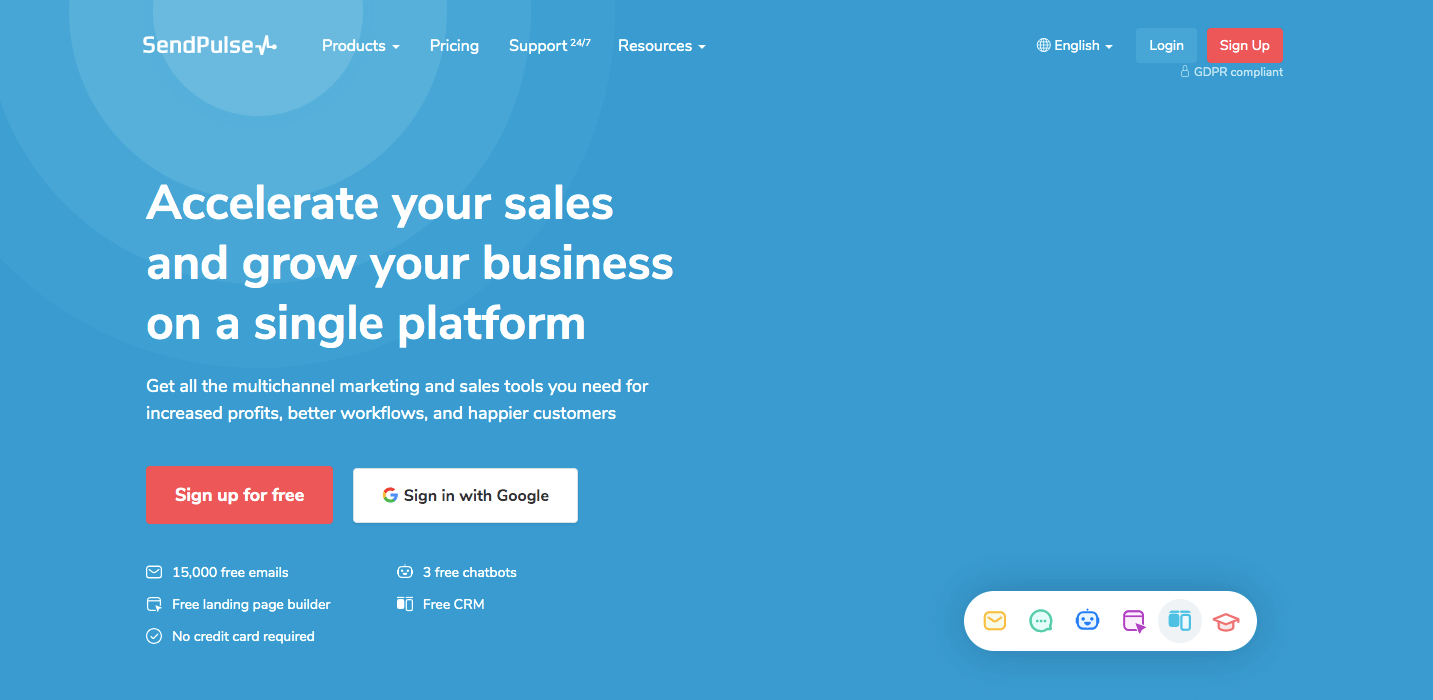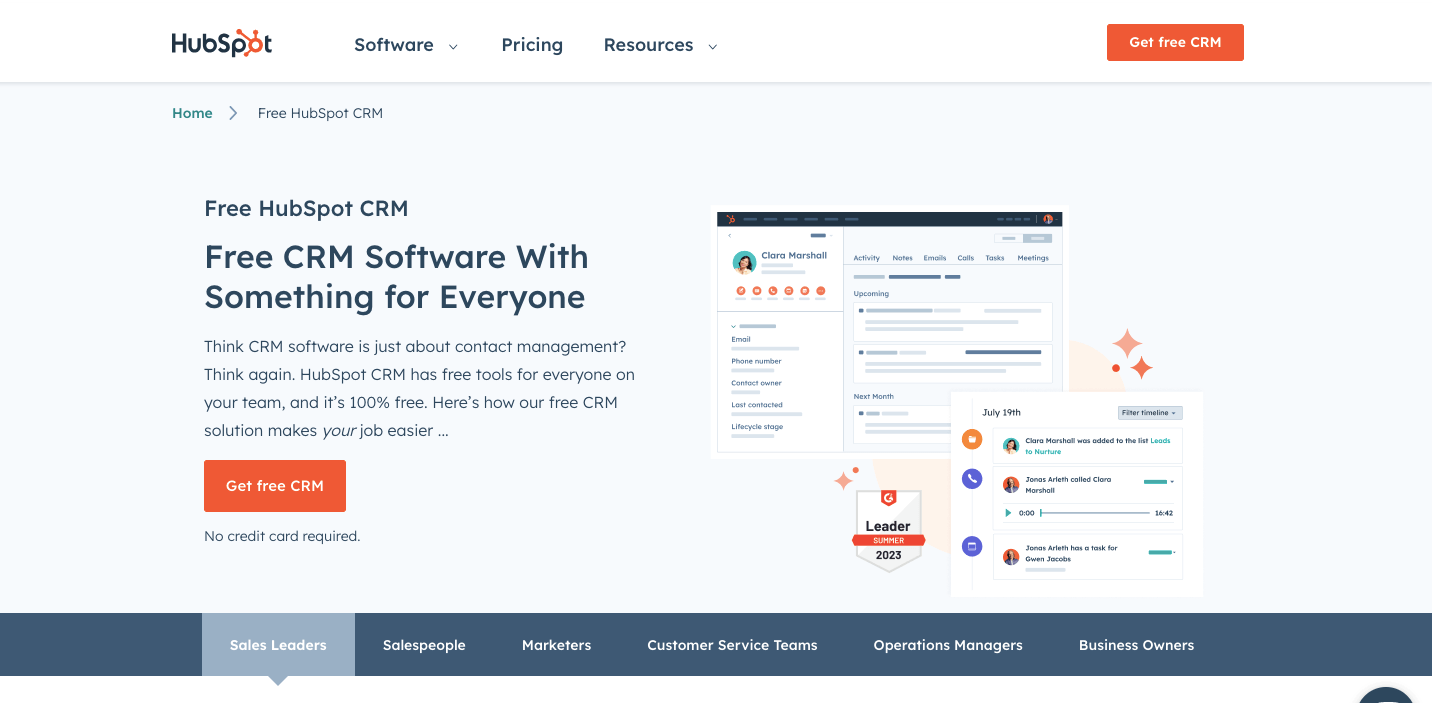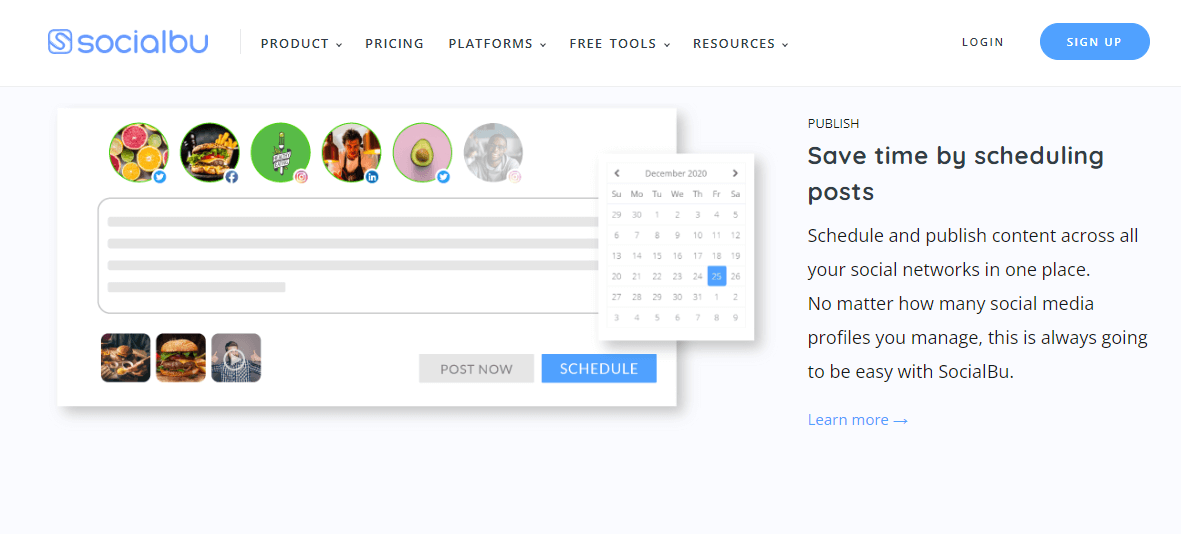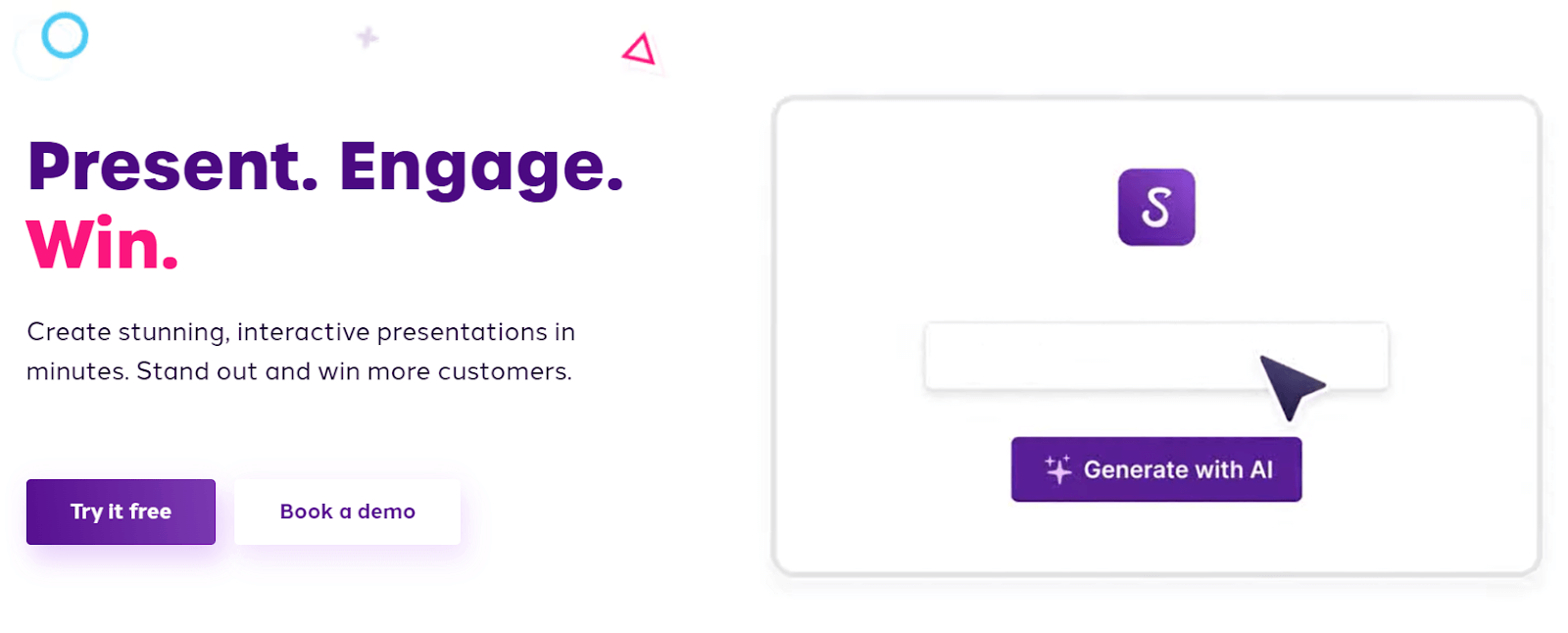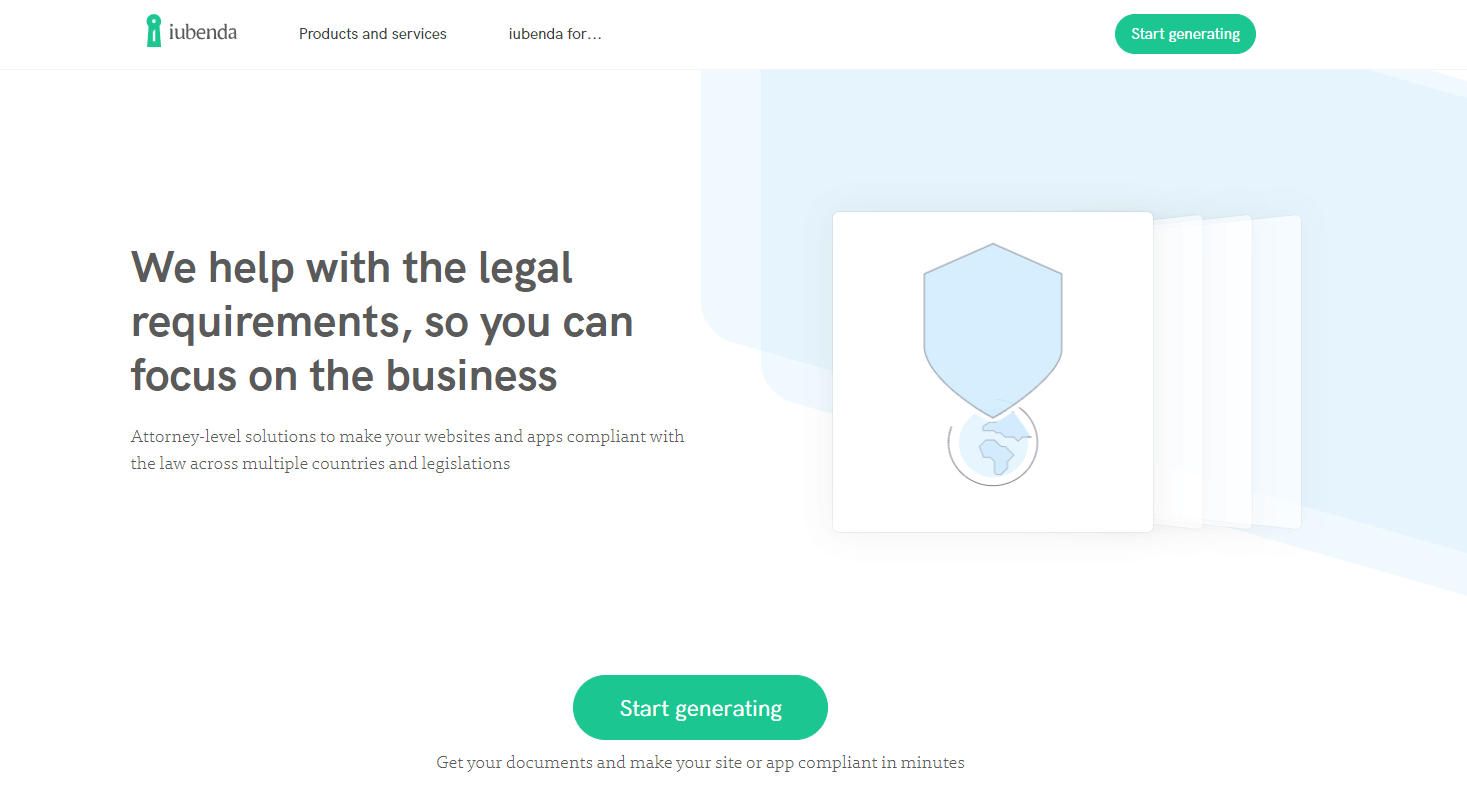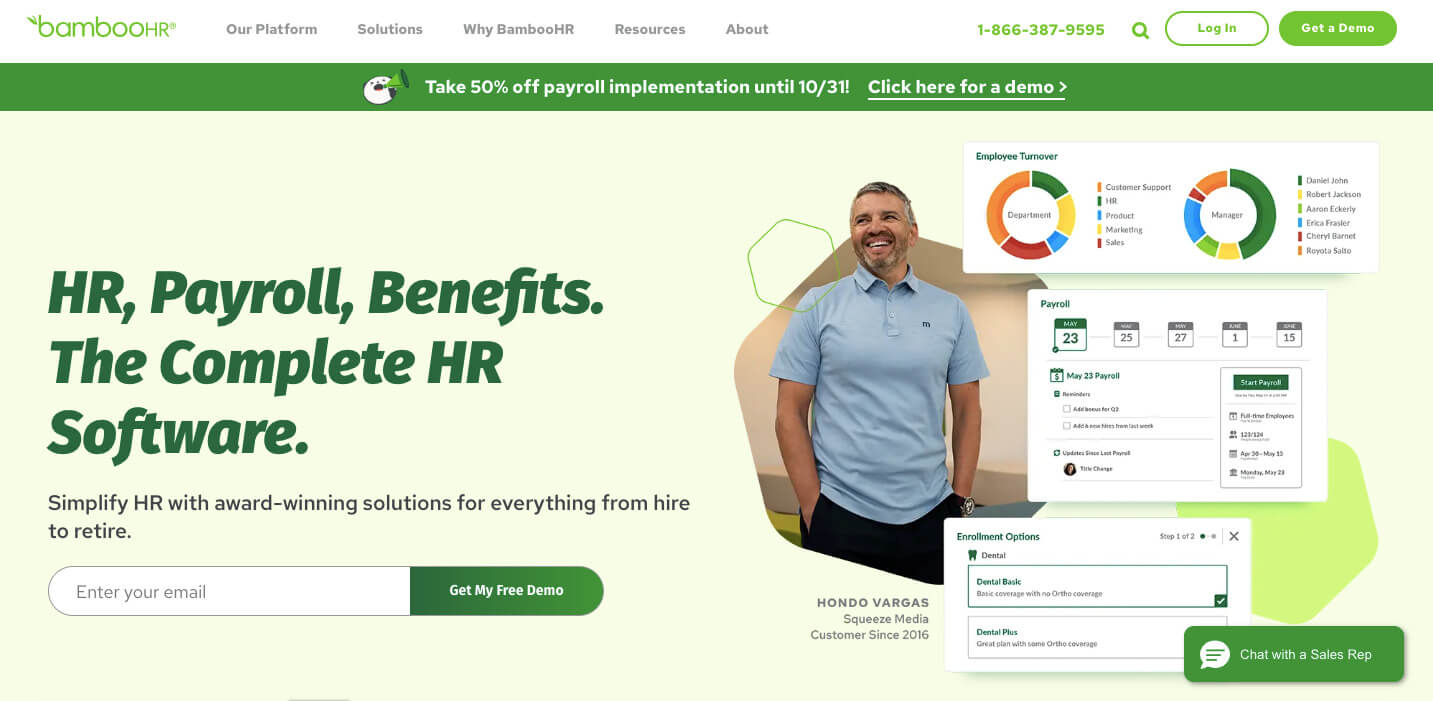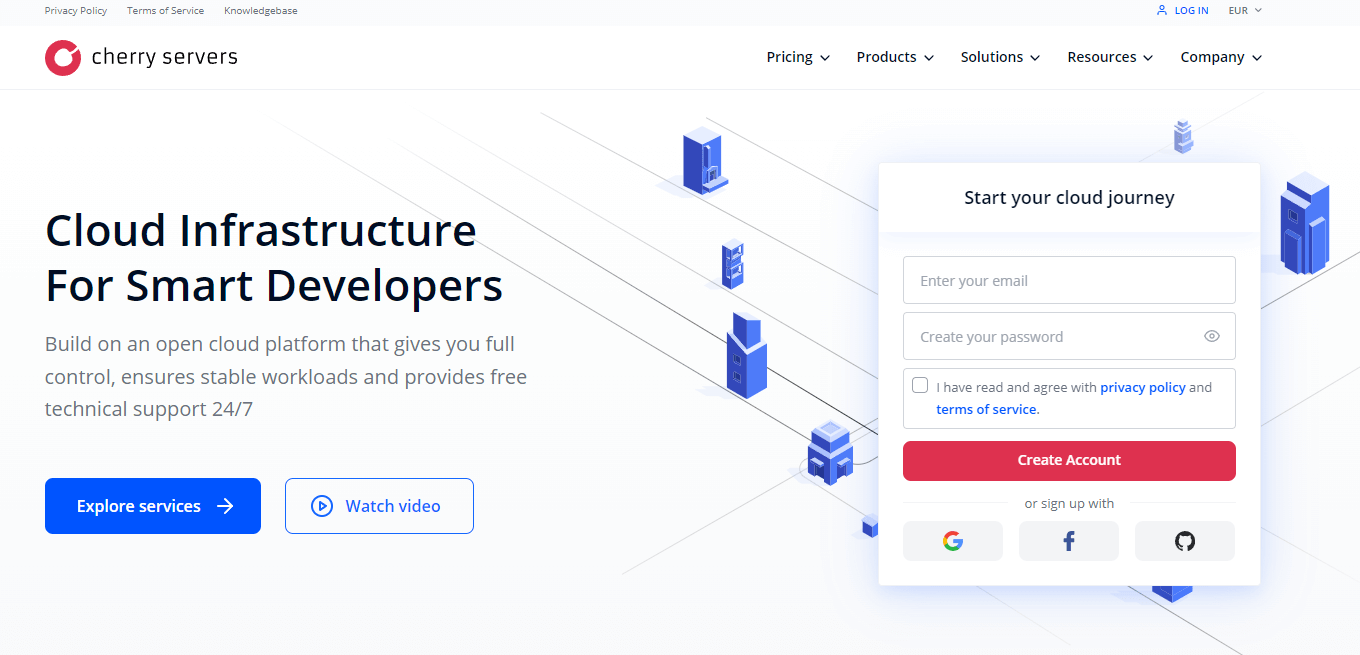Why Use Softwares for Small Businesses? (with Example)
Meet Freda, who owns a local cake shop named “Tasty Delights”. Every day, she is busy managing everything from baking to keeping track of inventory and taking customer orders. As her cake shop gets more popular, Freda finds it tough to handle everything manually. That’s when she picks management softwares for small businesses that can make her work easier. Keeping tabs on ingredients, dealing with orders, and checking how her cake shop is doing is no longer a headache. The software even helps Freda remember what her customers like and gives her reports to make smart business decisions.
Just like Freda, millions of businesses all over the world can access these excellent softwares for small businesses to improve their business operations.
How Do Softwares for Small Businesses Benefit Your Business?
Investing in the best small business softwares can significantly benefit your business. According to Salesforce, many small business owners recognize this trend, with 45% investing in analytics software, 41% in customer service software, 39% in marketing and operations software, and 25% in HR technologies.
Why should you consider investing in top-notch softwares for your small business?
- Well, implementing the right software can bring about transformative changes. These tools help organize and automate tasks, boost productivity, and aid in more accurate decision-making.
- The collaborative features and accessibility of these tools also promote seamless communication among your teams, fostering teamwork.
- Furthermore, data management and analytics tools improve strategic planning and contribute to business growth.
Thus, having the best softwares for small businesses can make your business more competitive and contribute to its sustained success.
16 Best Softwares for Small Businesses in 2024
Here are some of the best softwares you must get for your small business:
A) Productivity Softwares
B) Financial Softwares
C) Analytical Softwares
- Google Analytics
- Microsoft Power BI
- Adobe Analytics
D) Marketing Softwares
- SendPulse
- Hubspot CRM
- SocialBu
- Storydoc
E) Operations Softwares
- Iubenda
- BambooHR
- Cherry Servers
A) Productivity Softwares for Small Businesses
Productivity softwares for small businesses is like having a helpful digital assistant that makes work easier. It includes tools and apps that help you get things done faster, organize tasks, and collaborate with your team smoothly.
Here are some excellent productivity software:
1. Notion

(Image Source: Notion)
Notion is a handy tool that does project management, note-taking, and task management all in one. It allows users to easily create project roadmaps and customize databases, templates, and workflows to fit their requirements. Small businesses benefit greatly from Notion’s flexible workspace, which easily adapts to different needs and workflows. Moreover, it actively integrates with various platforms and other third-party tools.
| Pricing Plans |
| Free: |
$0 |
| Plus: |
$8/User |
| Business: |
$15/User |
| Enterprise: |
On request |
Note: The prices for all the mentioned softwares in this article are subject to change over time. Kindly refer to their official website.
Customer Reviews:
- 7/5 (G2)
- Earned recognition as a leading software in 2022
2. Toggl

(Image Source: Toggl)
Toggl is a user-friendly time-tracking and management software that helps individuals and businesses keep tabs on how they spend their time. It is great for small businesses juggling multiple projects, allowing them to see where time is going. Toggl is also useful for monitoring billable hours per client and streamlining team collaboration and management. Additionally, it offers other helpful tools like Toggl Plan and Toggl Hire.
| Pricing Plans |
| Free: |
$0 |
| Starter: |
$9/month |
| Premium: |
$18/month |
| Enterprise: |
On request |
Customer Reviews:
- 6/5 (G2)
- Earned recognition as one of the top 50 products for HR in 2021.
3. Calendly

(Image Source: Calendly)
Calendly is a widely used scheduling tool with various features to boost productivity and streamline planning. It is especially useful for small businesses with multiple team members, providing functionalities such as team scheduling, built-in breaks between meetings, and automatic reminders.
Users can easily customize their availability, and Calendly takes care of the scheduling process by suggesting available time slots for each team member. What makes Calendly stand out is its user-friendly and straightforward interface, making it a valuable software for small businesses.
| Pricing Plans |
| Free: |
$0 |
| Standard: |
$10/User |
| Teams: |
$18/User |
| Enterprise: |
$15000/year |
Customer Reviews:
- 7/5 (G2)
- Earned recognition as one of the top 50 collaboration products in 2023.
B) Financial Softwares for Small Businesses
Financial softwares for small businesses help owners and managers manage their money. They handle tasks like tracking income and expenses and keeping financial records organized. These softwares makes it easier for small businesses to handle their finances efficiently.
Here are the top 3 financial softwares for small businesses:
1. Billdu

(Image Source: Billdu)
Billdu has become the top-rated invoicing software and app tailor-made for small businesses. Its quick and convenient invoicing capabilities and efficient expense tracking allow users to access them anytime and anywhere. Billdu goes the extra mile by facilitating the creation of estimates and quotes, empowering businesses to present detailed proposals to clients before sealing the deal.
What sets Billdu apart is its user-friendly design and wide range of features. From financial reporting to seamless payment gateway integration, clients can easily make online payments through the invoicing platform. With a focus on simplicity and a comprehensive feature set, Billdu proves to be a practical and smart choice for small businesses.
| Pricing Plans |
| Free: |
$0 |
| Lite: |
$3.99/month |
| Standard: |
$8.99/month |
| Premium: |
$16.99/month |
Customer Reviews:
2. QuickBooks

(Image Source: QuickBooks)
Small businesses often rely on QuickBooks, a widely used accounting software, to simplify financial tasks. It helps users keep tabs on income and expenses through user-friendly bookkeeping and accounting features. With QuickBooks, users can easily generate invoices, track time, and access straightforward financial reports. Small business owners often find QuickBooks beneficial for its user-friendly features contributing to effective financial management.
| Pricing Plans |
| Simple Start: |
$15/month |
| Essentials: |
$30/month |
| Plus: |
$45/month |
| Advanced: |
$100/month |
Customer Reviews:
3. Gusto

(Image Source: Gusto)
Gusto is an easy-to-use payroll software created to simplify the payroll process for small businesses. It automates tasks like calculating salaries, hourly wages, and taxes. Gusto also makes onboarding new employees easier by efficiently gathering the required information. With its user-friendly and intuitive design, Gusto stands out as a go-to payroll solution for small businesses, handling payroll tax compliance effortlessly.
| Pricing Plans |
| Simple: |
$40/month |
| Plus: |
$60/month |
| Premium: |
On request |
Customer Reviews:
C) Analytics Softwares for Small Businesses
Analytics softwares for small businesses simplifies data analysis, helping owners make informed decisions. They organize and interpret business data, providing valuable insights without complexity. These tools enable small businesses to harness data effectively for improved performance.
A few best analytics softwares for small businesses are as follows:
1. Google Analytics

(Image Source: Google Analytics)
Google Analytics is a helpful tool from Google that gives you much information about your website. It helps you see how many people visit your site, what they do on it, and where they come from. It is important for business owners, especially small ones because it helps them know more about how their website is doing. Moreover, Google Analytics is user-friendly, making it easy for business owners to use. With the information it provides, business owners can make smarter decisions to make their online presence better and more successful.
Google Analytics Pricing:
- Standard Plan is accessible without cost.
- Google Analytics 360 has custom pricing based on factors like the volume of data and business needs; It is suitable for enterprises.
Customer Reviews:
2. Microsoft Power BI

(Image Source: Microsoft Power BI)
Microsoft Power BI is a robust data analytics tool by Microsoft that provides in-depth insights and analytical capabilities for businesses. The key perks of using Power BI are getting a clear picture of your data, understanding how users interact with your information, and gaining valuable insights from reports.
For small business owners, Power BI is a game-changer. It is user-friendly and empowers you to make smart decisions based on real data.
| Pricing Plans |
| Free: |
$0 |
| Pro: |
$10/User |
| Premium: |
$20/User |
| Fabric: |
Starts from $4,995/ month |
Customer Reviews:
3. Adobe Analytics

(Image Source: Adobe Analytics)
Adobe Analytics is a complete marketing analytics software specifically designed for small business owners. It helps them track, analyze, and enhance their marketing efforts effectively. With a user-friendly interface, it offers a variety of insights, such as user interactions, conversations, and more.
Small businesses looking for a powerful marketing analytics tool with advanced features, scalability, and easy integration with Adobe Marketing Cloud should consider Adobe Analytics.
Pricing:
- Adobe Analytics offers custom pricing plans for each business.
Customer Reviews:
- 1/5 (G2)
- Earns recognition as spring 2023 Leader.
D) Marketing Softwares for Small Businesses
Marketing softwares helps small businesses promote their products and services online. They simplify email campaigns, social media management, and customer engagement, making marketing more efficient. Such tools allow small businesses to reach and engage with their audience easily.
Some such marketing softwares are:
1. SendPulse

(Image Source: SendPulse)
SendPulse is a tool that makes it easy for businesses to connect with their audience through various channels like email, SMS, and web push notifications. One standout feature is the chatbot builder, allowing users to create chatbots for platforms like Facebook, Instagram, Telegram, and WhatsApp.
The main goal of SendPulse is to simplify communication by bringing it all into one platform. You can also set up automated workflows based on user behavior, ensuring that your messages reach the right people at the right time in their customer journey. Its affordability, user-friendly interface, automation options, and analytics features make it particularly recommended for small businesses.
| Pricing Plans |
| Free: |
$0 |
| Standard: |
$8/month |
| Pro: |
$9.60/month |
| Enterprise: |
$13.44/ month |
Customer Reviews:
2. Hubspot CRM

(Image Source: HubSpot CRM)
HubSpot CRM is a popular tool that helps small businesses handle and enhance their customer relationships. It comes with various marketing, sales, and customer service tools, all in one easy-to-use platform. One of its advantages is the user-friendly interface and a free subscription option, making it accessible to many small business owners. Additionally, it is scalable, allowing businesses to begin with a free plan and expand as their needs grow.
| Pricing Plans |
| Free: |
$0 |
| Starter: |
$18/month |
| Professional: |
$800/month |
| Enterprise: |
$3600/month |
Customer Reviews:
- 4/5 (G2)
- Established among the top 50 sales products of 2023.
3. SocialBu

(Image Source: SocialBu)
SocialBu is one of the excellent social media scheduling tools designed to save users time on social media activities. Users can schedule and publish content on all their social networks from one place, no matter how many profiles they handle. With smart and time-saving features, SocialBu gives you complete control over your social media management. It even includes advanced features like an AI content generator to enhance your social media content. For instance, if you ever need a fantastic caption, use this amazing feature from SocialBu.
| Pricing Plans |
| Standard: |
$19/month |
| Super: |
$59/month |
| Supreme: |
$199/month |
Customer Reviews:
4. Storydoc

(Image Source: Storydoc)
Storydoc is an AI tool that helps sales teams create compelling proposals and pitch decks for potential customers. It has templates for various business scenarios, all enhanced with the power of AI, allowing users to generate impressive decks quickly. What sets Storydoc apart is its interactive design that makes presentations engaging. It seamlessly integrates with other sales tools like sign-up forms, calendars, and CRMs. Furthermore, Storydoc includes built-in analytics to understand leads’ intentions better, making future calls more predictable.
| Pricing Plans |
| Starter: |
$40/month |
| Pro: |
$60/month |
| Team: |
On Request |
Customer Reviews:
E) Operations Softwares for Small Businesses
Operations softwares for small businesses streamline tasks, making day-to-day operations smoother. These softwares helps manage processes like inventory, orders, and customer interactions more efficiently. This type of software is user-friendly and enhances efficiency, enabling small businesses to save time and resources.
These are some valuable operations softwares to improve the overall functioning of small businesses:
1. Iubenda

(Image Source: lubenda)
Iubenda is a tool that helps companies follow online privacy laws like the EU’s GDPR and California’s CPRA. It provides everything you need for compliance, such as privacy policies, cookie banners, consent management, and Terms and Conditions. You can manage all these aspects in one place using a single account and dashboard.
Iubenda is particularly helpful software for small businesses, as it simplifies the compliance process, making it easy, user-friendly, and cost-effective, ultimately saving time and money.
| Pricing Plans |
| Essential: |
$6.99/month |
| Advanced: |
$27.99/month |
| Ultimate: |
$119.99/month |
Customer Reviews:
2. BambooHR

(Image Source: BambooHR)
BambooHR is an HR management software for small and medium-sized businesses, accessible through the cloud. It provides a range of HR features, such as a centralized employee database for securely storing information, tracking time and attendance, and handling time-off requests.
The software also includes tools to streamline recruitment, allowing businesses to post job offers and track applicants. BambooHR is particularly well-suited for small businesses because it can adapt to their needs, has an easy-to-use interface, and offers customizable subscription plans.
BambooHR Pricing:
- BambooHR offers custom plans where you pay just for features that you need.
Customer Reviews:
- 5/5 (G2)
- Established as a fall 2023 leader.
3. Cherry Servers

(Image Source: Cherry Servers)
Cherry Servers offers an affordable cloud infrastructure perfect for small businesses. Starting at a few dollars per hour or month eliminates the high costs of maintaining on-premise servers. Small businesses can easily adjust their resources based on changing needs with a pay-as-you-go model and customizable virtual servers. Furthermore, the free 24/7 technical support ensures continuous uptime and productivity for small teams. The user-friendly interface and adaptable APIs make it simple for non-technical founders and small teams to handle their hosting.
| Pricing Plans |
| Virtual Server: |
Starting from $9.72/month |
| Dedicated Server: |
Starting from $215/month |
| Custom Server Builder: |
$495.72/month |
Customer Reviews:
Final Thoughts
This was the top softwares for small businesses. After looking into each software’s important features, benefits, details, and costs, you should now have a clearer idea of which suits your business best. It will help you enhance your business operations and stay ahead of competitors.
Moreover, integrating security technology and employee time-tracking softwares can simplify processes and improve your business strategy.